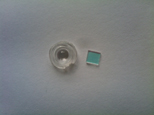Public Files
- Command & Conquer Trainer +1
- C&C: Red Alert Trainer +1
- C&C: Tiberian Sun Trainer +1
- Farmville Clicker v1.6
- ShaiyaUS Gambling Zone v1.2
Public Docs
- Linux Wireless Access
- Aircrack WEP
- Shaiya Server Status
- Starcraft II Memory Pointers
- Google Password Search
- Google Webcam Search
- Gentoo Android USB Tether
- HOWTO: Infrared Webcam
- DG834g Router Commands
- Encrypt Windows Swap File
- Installing Box2D on Ubuntu
- DLNA server over SSH
- Rooting Vera Home Controllers
- Contact Info
^ -- Up
HOWTO: Infrared Webcam
This tutorial explains how to remove the Infrared filter from a webcam, to enable it to view the infrared spectrum. This makes it suitable for 'night vision' if you have an infrared light source i.e. a modified tv remote control. In this tutorial I will be using a logitech quickcam express, though other webcams will be similar.
Logitech Quickcam Express
This is my old quickcam express (after a quick clean with some bleech). It is pretty crappy as webcams go, but since we are going to be hacking at the plastic lens with a screwdriver, it will do the job just nicely
Tools
- Stanley Knife
- Star-headed Screwdriver
- Flat-headed Screwdriver
Just incase you missed it, heres what they look like together:
Step 1
Remove the only screw in the webcam with the star-headed screwdriver and remove part of the cover.
Step 2
Now remove the other side of the cover and the 'picture capture' switch by carefully pulling the cable from the pcb
Step 3
Unscrew the two screws that attatch the lens bracket to the pcb
Step 4
Unscrew the lens holder from the lens bracket
Step 5
Push the inner lens holder through the outer casing from the front with the flat-headed screwdriver
Step 6
Pry out the plastic lens from the lens holder. Try not to damage the threads on the lens holder too much because this is used to focus the webcam later. Dont worry about chipping the outside of the plastic lens.
Finally
Reassemble webcam without the square infrared filter. If you damaged the threads on the lens holder, cut out the damaged area with the stanley knife.